



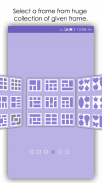



New Collage Photo Frame Editor

New Collage Photo Frame Editor ၏ ရွင္းလင္းခ်က္
>> New collage photo frame editor app makes your photo beautiful with different frame collage.
>> You can get best photo using this app and best review from your friends.
>> You can follow this feature:
1. Select a frame from huge collection of given frame.
2. Select photo from gallery or camera.
3. After selecting photo, you move on photo effect page.
4. Choose opacity button, and give the quality of transparency to photo.
5. Choose contrast button, and give the contrast color of photo.
6. And then given the brightness less or more on photo using brightness button.
7. Choose effect button and give the different effects on photo.
8. Save the image and move on the frame collage page.
9. Apply different background border color on frame border.
10. And then apply different background border image on frame background.
11. Border seek bar apply on image and make photo background border thick or thin.
12. And the save the image. Share your photo with friends and get best review from them.
>> New collage photo frame editor app completely free to download.
>> နယူး collage ဓာတ်ပုံကိုဘောင်အယ်ဒီတာ app ကိုကွဲပြားခြားနားတဲ့ frame ကို collage နှင့်အတူသင်၏ဓာတ်ပုံကိုသာယာလှပတဲ့စေသည်။
>> သင်ဟာဒီ app နှင့်သင်၏မိတ်ဆွေများအနေဖြင့်အကောင်းဆုံးကိုပြန်လည်သုံးသပ်သုံးပြီးတာအကောင်းဆုံးဓါတ်ပုံကိုရနိုင်သည်။
>> သင်ဟာဒီ feature ကိုလိုက်နာနိုင်သည်
1. ပေးထားတဲ့ frame ရဲ့ကြီးမားတဲ့စုဆောင်းခြင်းနေတဲ့ frame ကိုရွေးချယ်ပါ။
ပြခန်းသို့မဟုတ်ကင်မရာ 2. ကို Select လုပ်ပြီးဓာတ်ပုံကို။
3. ဓာတ်ပုံကိုရွေးချယ်ခြင်းပြီးနောက်, သင်ဓာတ်ပုံရိုက်အကျိုးသက်ရောက်စာမျက်နှာပေါ်တွင်ရွှေ့။
4. opacity ကို button ကိုရွေးချယ်ပါနှင့်ဓာတ်ပုံမှင့်လင်းမြင်သာများ၏အရည်အသွေးပေးပါ။
5. ဆနျ့ကငျြဘ button ကိုရွေးချယ်ပါနှင့်ဓာတ်ပုံများ၏ contrast ကိုအရောင်ပေးပါ။
ထို့နောက် 6. Brightness ကို button ကိုသုံးပြီးဓာတ်ပုံကိုပေါ်လျော့နည်းသို့မဟုတ်ထို့ထက် ပို. အရောင်ပေးတော်မူ၏။
7. အကျိုးသက်ရောက်မှု button ကိုရှေးခယျြပါနှင့်ဓာတ်ပုံပေါ်တွင်ကွဲပြားခြားနားသောအကျိုးသက်ရောက်မှုများပေးလေ့ရှိသည်။
8. image ကို Save နှင့်ဘောင် collage စာမျက်နှာပေါ်တွင်ရွှေ့။
9. frame ကိုနယ်စပ်တလျှောက်တွင်ကွဲပြားခြားနားသောနောက်ခံအရောင်နယ်စပ်အရောင် Apply ။
ထို့နောက် 10. ထိုအ frame ကိုနောက်ခံပေါ်တွင်မတူညီတဲ့နောက်ခံ background image ကိုနယ်စပ်သက်ဆိုင်ပါသည်။
11. နယ်စပ်ရေးရာ bar ကိုပုံရိပ်ကိုအပေါ် apply နှင့်ဓာတ်ပုံကိုနောက်ခံနယ်စပ်အထူသို့မဟုတ်ပါးလွှာလုပ်ရှာ၏။
12. ထိုအခါ image ကိုကယျတငျတျောမူပါ။ သူငယ်ချင်းတွေနဲ့အတူသင့်ရဲ့ဓာတ်ပုံကို Share ခြင်းနှင့်၎င်းတို့ထံမှအကောင်းဆုံးကိုပြန်လည်သုံးသပ်ရ။
ဒေါင်းလုဒ်လုပ်ရန်လုံးဝအခမဲ့ >> နယူး collage ဓာတ်ပုံကိုဘောင်အယ်ဒီတာ app ကို။


























